Do you ever want a unique and distinctive anime avatar as your social media profile picture? Or perhaps you wish to add a touch of creativity to your everyday pictures by giving them an anime twist before posting them on platforms like Instagram, Facebook, or Twitter? When browsing social media platforms, it’s not uncommon to come across profiles sporting eye-catching anime avatars or posts featuring animated images. These artistic renditions add a fun and playful element to online personas, making them stand out in the digital crowd. You can inject a sense of novelty and individuality into your online presence by transforming your daily photos into anime.
I. How does a photo-to-anime converter transform your daily photo into anime style?
Using specialized software or applications, the photo-to-anime converter transforms regular photographs into anime-like images. This transformation typically involves manipulating the image’s colors, outlines, and textures to create a hand-drawn or animated effect. The underlying technology behind the photo-to-anime converter varies across different platforms. Some apps rely on filters and effects that automatically apply artistic transformations to your photos. In contrast, others employ advanced machine-learning algorithms to analyze and redraw the image in an anime style.

II. AI Photo-to-anime converters are perfectly suitable for you if you are…
AI Photo-to-anime converters appeal to a wide range of users who wish to add a touch of creativity and personalization to their online presence. Here are a few examples:
- Social Media Avatars: Those who want to express their uniqueness and creativity through a personalized anime avatar for platforms like Facebook, Instagram, or Twitter.
- Bloggers and Content Creators: Individuals looking to make their blog posts or articles more visually engaging by incorporating animated images.
- Partially Anonymous Users: People who prefer to maintain some level of privacy while sharing pictures by transforming their daily photos into animes, obscuring certain details while still showcasing their creativity.
III. Top Five Websites to Convert Your Daily Photos into Anime:
There are several websites available that offer photo-to-anime conversion services. Here are five popular options:
1. SoulGen
SoulGen offers a seamless experience for transforming daily photos into professional-level anime art. We believe it stands out for its user-friendly interface, exceptional image generation capabilities, and unique customization options.
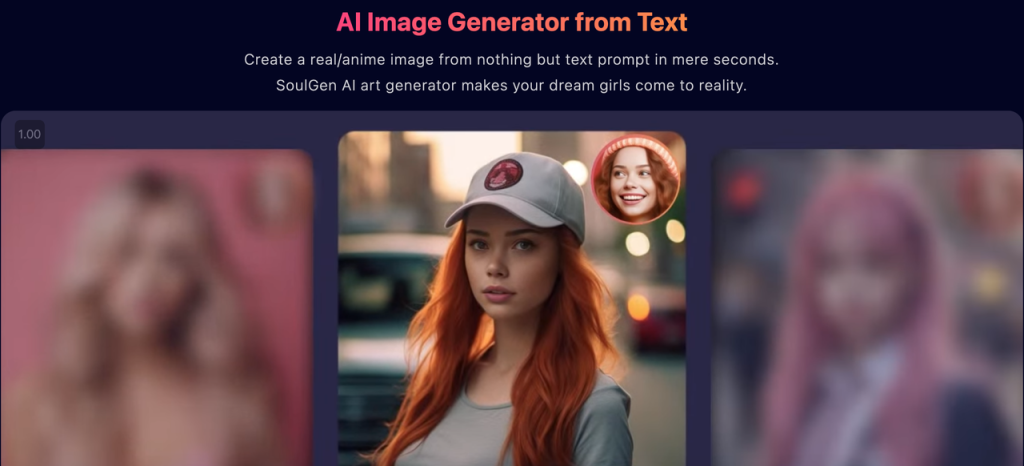
Key Features
- Lightning speed: Enter a description, click “generate,” and brace yourself! Your anime character conversion will be ready in under 10 seconds.
- AI-powered editing: Let the AI make edits to your generated anime with simple text commands.
- Masterpieces in the making: For breathtaking anime characters, SoulGen excels at creating, editing, and converting stunning photos and anime images.
- Warm welcome: New users can enjoy a generous 50% discount on their first 1 Month subscription, and an impressive 80% off on their first 12 Month subscription.
- Personalize your style: SoulGen allows you to easily add a personal touch to every image by selecting tags. Easily customize accessories, styles, and actions for your anime creations with just a few additional clicks.
Pros & Cons
| Pros | Cons |
| Text-based convenience: With SoulGen, you can transform and customize your photos into anime masterpieces as effortlessly as sending a text message. | Limited free trial: SoulGen’s free trial may leave you wanting more, as it only generates blurred images. |
Pricing
| 1 month | 12 months |
| $9.99/month for the first month | $69.99/year for the first year |
2. Fotor
Fotor excels in transforming daily photos into anime while also providing exceptional professional photo editing capabilities. Its impressive AI-powered Photo Enhancer, extensive collection of templates and fonts, and generous cloud storage make it our top choice for photo editing.
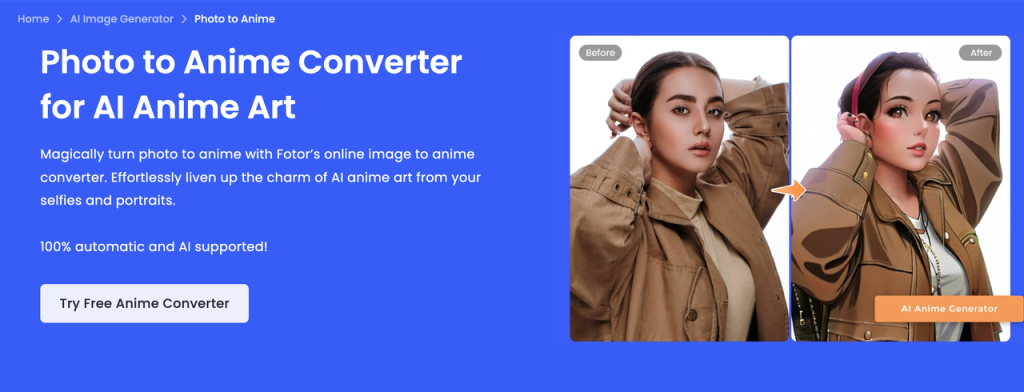
Key Features
Exceptional value for everyone. Regardless of your level of expertise, Fotor’s plans offer incredible quality and value for your money.
- Efficient batch processing. Fotor can convert multiple photos into anime simultaneously, eliminating the need to go through the process individually.
- Rapid processing. In just a matter of seconds, Fotor’s AI algorithm can generate anime from any type of image.
- Cross-platform accessibility. Fotor is available on various platforms, including browsers, Windows, Mac, iOS, and Android.
- AI-powered technology. Fotor’s AI technology elevates your creations by automatically enhancing image details, resulting in a more captivating anime conversion.
Pros & Cons
| Pros | Cons |
| AI-powered features. Fotor revolutionizes the editing process with its game-changing tools, such as the AI Photo Enhancer and AI Object Remover. | Watermarked downloads in the basic plan.The free version of Fotor includes watermarked downloads, which might dampen your enthusiasm. |
Pricing
| Fotor Basic | Fotor Pro | Fotor Pro+ |
| Free | $8.99/month | $19.99/month |
3. AILab Tools
AILab Tools harnesses the immense power of artificial intelligence to transform daily photos into captivating anime masterpieces. Our cutting-edge AI algorithm, budget-friendly pricing, and integrated AI editing tools make us the top choice for individuals seeking the finest AI image tools available.AILab Tools caters to anime enthusiasts and artists who seek a user-friendly platform powered by artificial intelligence to effortlessly convert their photos into distinctive anime-style images.
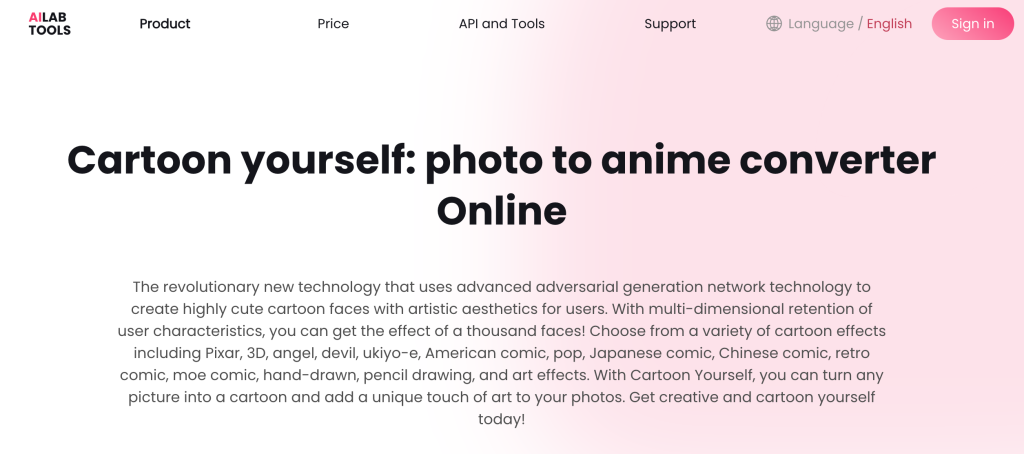
Key Features
- Choose your style: Select from a diverse range of anime filters, including angel, devil, ukiyo-e, Pixar, and more, to add the perfect touch of anime aesthetics.
- Transform photos into sketches: Leverage AILab Tools’ AI technology, which can convert your photos into remarkable anime sketches resembling hand-drawn masterpieces.
- Cost-effective solution: With pricing plans starting at just $4.99 for 50 credits, AILab Tools allows you to convert numerous photos into anime without straining your budget.
- Trustworthy service: AILab Tools ensures data privacy by deleting all your uploads within three days, guaranteeing that your photos will never be stored or utilized for any other purposes.
- Enhance your business: Capitalize on AILab Tools’ API support, enabling batch processing and integration with third-party systems. This feature is ideal for automating conversions, streamlining workflows, or even constructing your own anime-style photo application for your business.
Pros & Cons
| Pros | Cons |
| Unmatched AI capabilities: AILab Tools employs advanced artificial intelligence to generate anime-style images from your photos, allowing for batch processing through API support.You can experiment with a wide array of artistic filters to achieve stunning effects. | Slower processing times: Although AILab Tools excels in conversion quality, it may lag behind competitors such as Fotor and SoulGen in terms of speed. |
Pricing
| Fotor Basic | Pay as you go | Subscribe | Lifetime deal |
| Free | $4.99 | $29.99/month | $159.99 |
4. Prisma Photo Editor
Prisma Art photo editor is a highly regarded tool for transforming images into cartoons. It offers a user-friendly platform where you can effortlessly convert your daily photos into an anime version. By simply uploading the image, the tool utilizes artificial intelligence to rapidly generate the animated image. Additionally, you have the flexibility to adjust the intensity, enabling you to achieve a perfect blend between the original and animated images.
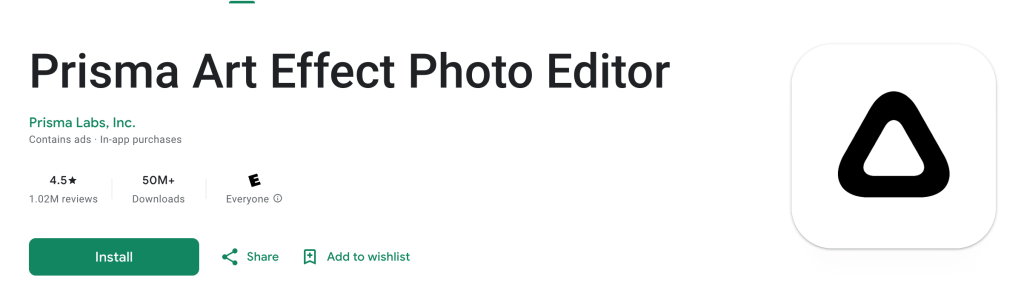
Key Features
- Creates a seamless fusion of the original and cartoon filters
- Delivers high-quality cartooned images with exceptional clarity
- Allows for quick saving of images within the system
- Accessible through both web and mobile app versions
Pros & Cons
| Pros | Cons |
| – iOS, web browser, and Android- User-friendly interface suitable for beginners- Produces excellent image quality- Provides control over filter intensity | – HD resolution exclusively available in the premium version- Compatibility may vary depending on the device. |
Pricing
| Creator pack | Pro pack |
| $4.99 per month | $9.99 per month |
5. PhotoCartoon.net
PhotoCartoon is the perfect choice for you if you’re in need of a free online tool that can transform your daily photos into anime in a matter of seconds. In addition to the traditional anime effect, it offers five other anime effects, such as sketching, painting, and pencil drawings.

Key Features
- Provides a selection of five distinct cartoon filters
- Produces high-definition animated images
- Allows you to upload images from your computer or via a URL
- Images can be downloaded in standard formats
Pros & Cons
| Pros | Cons |
| – Windows 8/10/11-Rapidly generates cartooned images without any delay- You can create a cartoon version of any image found online- Compatible with older versions of Windows | – Image printing functionality is only available in the PRO version |
Pricing
| Free Plan | Annual subscription |
| Free | $24.95 |
IV. imageenhan AI Cartoonizer – Your Top Choice as a Free Alternative
AI Cartoonizer from ImageEnhan is an online tool that specializes in AI-powered image-to-cartoon transformations. It utilizes cutting-edge AI algorithms to analyze your images and convert them into captivating artworks in a delightful cartoon style. Through the use of stylistic elements, AI technology adds a unique visual interpretation to your photos while preserving the essence of the original image.
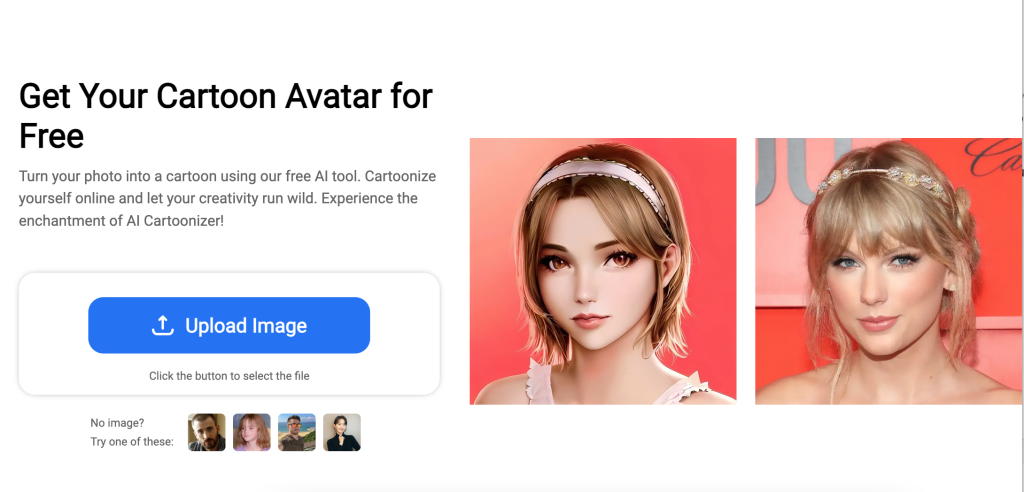
- Free to Use: imageenhan AI Cartoonizer is completely free of charge, allowing users to enhance their anime images without any financial burden.
- Ensured Security: imageenhan AI Cartoonizer prioritizes the safety and privacy of our users. All images uploaded to our platform are encrypted and stored securely, ensuring confidentiality.
- Convenient and User-Friendly: imageenhan AI Cartoonizer offers a convenient and hassle-free experience. With a simple and intuitive interface, users can easily navigate through the process of enhancing their anime images.
- Fast Processing Speed: With its powerful infrastructure, imageenhan AI Cartoonizer ensures fast processing speed, minimizing waiting time for users. The quick turnaround allows for efficient workflow and timely completion of projects.
So whether you’re an artist looking to give your artwork a fresh twist or just someone who enjoys creating fun and unique cartoon images, try imageenhan AI Cartoonizer!
V. How to use imageenhan AI Cartoonizer ?
Now let’s quickly go over the basic steps for using the imageenhan AI Cartoonizer online tool.
Step 1.
Go to the Image Enhancer website and access the AI Cartoonizer. Use the Upload Image button to select and upload an image. Alternatively, you can also click on any of the provided images below to use them instead.
Step 2.
After selecting the image you want to use from your device, navigate to the right sidebar and click on any feature that you wish to use. Adjust the settings according to your preferences.
Step 3.
Once you are satisfied with the adjustments, click on the Download button to save the edited image. Choose the desired format (JPG or PNG) and also adjust the image quality if needed before clicking on the Download button.
So, the next time you feel like giving your social media profile picture or everyday photos a creative edge, consider exploring the exciting world of photo animeization. With various websites and apps at your disposal, you can unleash your imagination and add a unique touch to your online presence.