Welcome to this comprehensive guide on how to use AI to upscale images online! If you have ever been disappointed with the low-resolution quality of your images, don’t worry, there’s a solution. This guide will walk you through the simple process of upscaling your images using an AI-powered online tool.

I. How to use AI to upscale images online?
Have you ever captured a fantastic moment only to find that the picture resolution is not up to your expectations? Thanks to AI technology, numerous AI-powered online tools have emerged to help you effortlessly increase the resolution of your images and bring them to life.
Step 1: Choose a Reliable AI-Powered Online Tool.
Your first step is to find a trustworthy and reliable AI-powered online tool that utilizes advanced algorithms to ensure accurate and high-quality upscaling results. Look for user reviews and recommendations to help guide your decision.
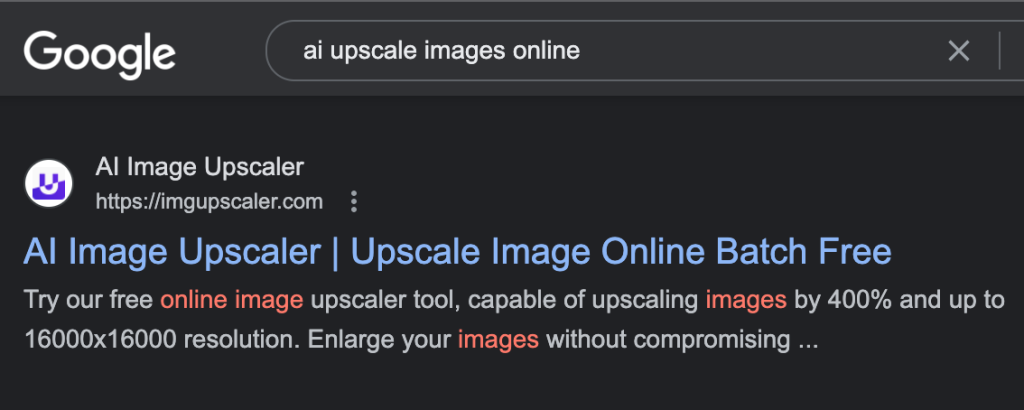
Step 2: Upload Your Image
Once you’ve found the perfect AI-powered online tool, navigate to its website and locate the “Upload” or “Upscale” button. Click on it and select the image you want to upscale. Choose an idea that you believe has the potential to come to life with higher resolution.
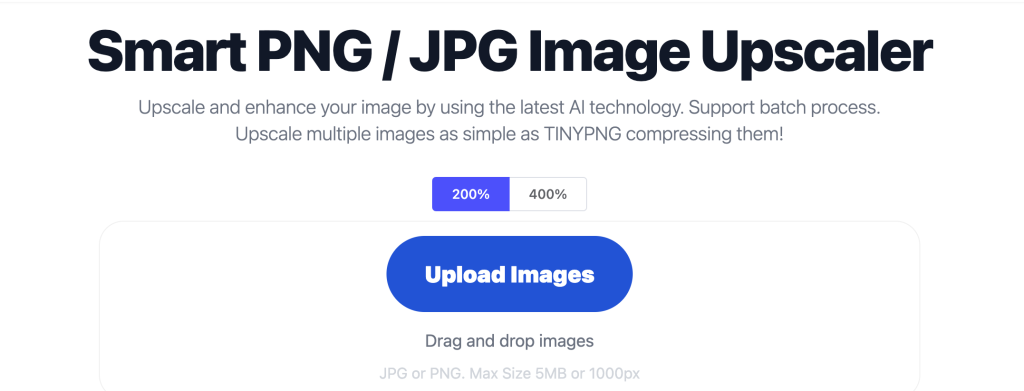
Step 3: Customize the Upscaling Settings
Before you start the upscaling process, take a moment to customize the upscaling settings according to your preferences. Some AI-powered online tools offer options to adjust parameters such as upscaling method, image enhancement, and noise reduction. Experiment with these settings to achieve the optimal balance between resolution enhancement and visual fidelity.
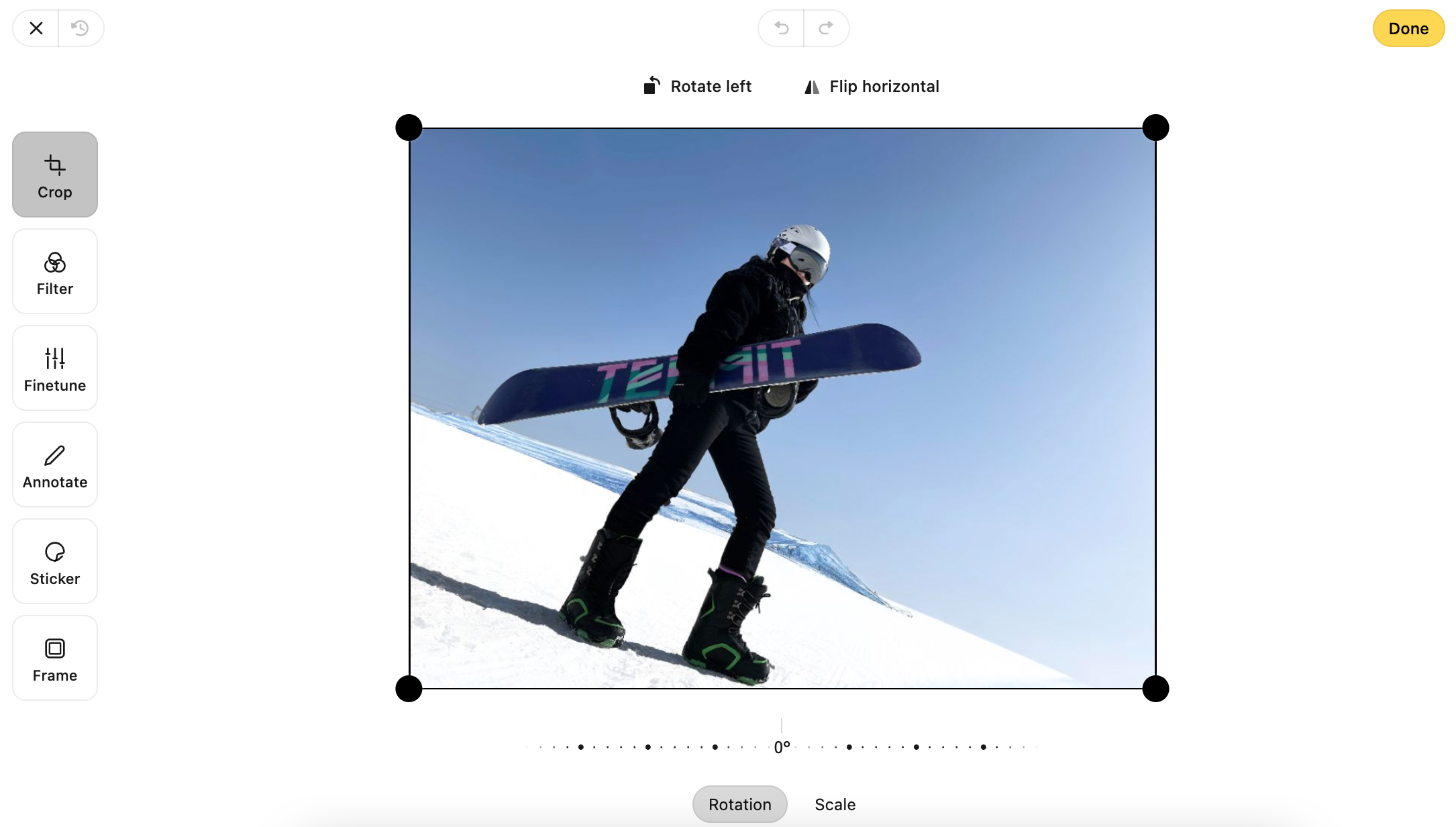
Step 4: Start the Upscaling Process
Once you’ve fine-tuned the upscaling settings, click the “Upscale” or “Process” button to start the upscaling process. The AI algorithms will analyze the image’s content, recognizing patterns and intelligently increasing the resolution while preserving essential details. This process may take a few moments, depending on the size and complexity of your image, so be patient.
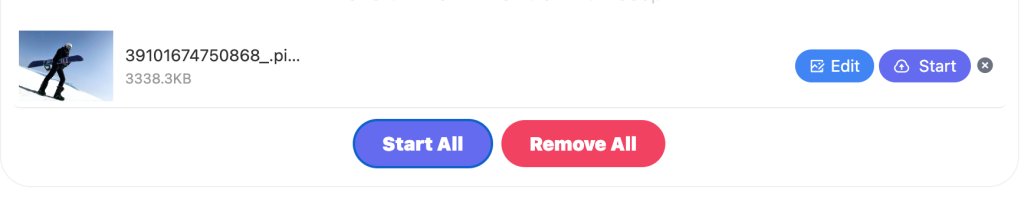
Step 5: Download Your Upscaled Image.
After the AI-powered online tool has completed the upscaling process, you’ll be presented with the upscaled version of your image. Take a moment to admire the stunning improvement in resolution and detail. If you’re satisfied with the results, click the “Download” button to save the upscaled image to your device.
II. How to Use the ImageEnhan AI to upscale images online?
Firstly: Access to ImageEnhan website
- Open your web browser and go to the ImageEnhan website by entering the following URL: https://www.imageenhan.com/image-enhancer.
- Once the website loads, you will be greeted with a user-friendly interface.
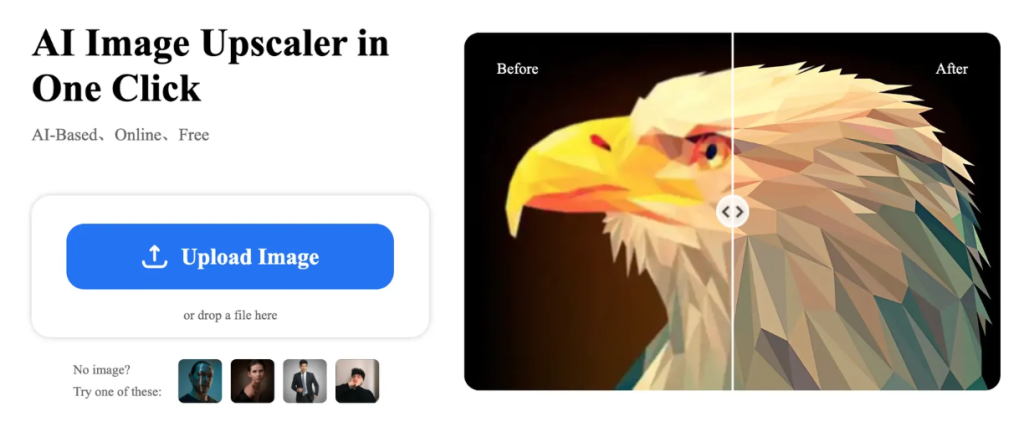
Secondly: Select enhancement options
- Click on the “Resolution” button located on the homepage. You will see a number of enhancement options.
- Explore the available enhance options, such as “2x”, “4x”, “8x”.
- Select the required download option by clicking on the appropriate checkbox.
Thirdly: Upload your image
- Click on the “Upload Image” button located on the homepage.
- A file explorer window will appear allowing you to select the image you wish to enhance from your computer.
- Select the desired image and click “Open” to upload it to the ImageEnhan platform.
Fourthly: Start the enhancement process
Depending on the size and complexity of the image, the enhancement process may take a few seconds to complete.
Finally: Download the enhanced image
- When the enhancement process is complete, the enhanced image will appear on the screen.
- Explore the available download options.
- Select a location on your computer where you would like to save the enhanced image and click ‘Save’.
II.Benefits of Using Imageenhan Online Free AI Photo Enlarger
Discover the power of imageenhan – powered by PicUP.Ai, a respected pioneer in AI-driven graphic design and computer vision technology.
With imageenhan AI Photo Enlarger you can:
Unleash the brilliance of your images ,Experience crystal clear details
imageenhan is an unparalleled image enhancer that brings out the best in your images. Using cutting-edge technology, this platform allows you to see every intricate detail with the utmost clarity. Your images will shine like never before.
A remarkable image enhancer for everyone – enhance your photos in an instant
No matter what your skill level, imageenhan is here to revolutionise the way you edit your photos. This online image enhancer seamlessly improves pixelated, blurry and poor quality photos. It is perfect for printing, social media, marketing campaigns, presentations and a myriad of other uses. In just a few clicks, you can say goodbye to subpar visuals and hello to stunning, professional-quality images.
ImageEnhan provides an easy to use platform for free online image enhancement. By following the steps outlined in this tutorial, you will be able to take full advantage of the image enhancement feature on the ImageEnhan website. Try different enhancement options and settings to enhance your images and achieve the desired results.
I hope you find this guide helpful and informative! Please let me know if you have any specific points you want me to emphasize or modify to suit your preferences better!