How to make a cartoon out of a picture? Have you explored this as a cartoonist? In the world of digital artistry, one fascinating technique gaining popularity is transforming regular pictures into vivid and captivating cartoons. In this article, we delve into the realm of cartoonization, exploring the available software options and providing a step-by-step guide on bringing your images to life in whimsical cartoon form. Prepare to embark on a journey of creativity and imagination!
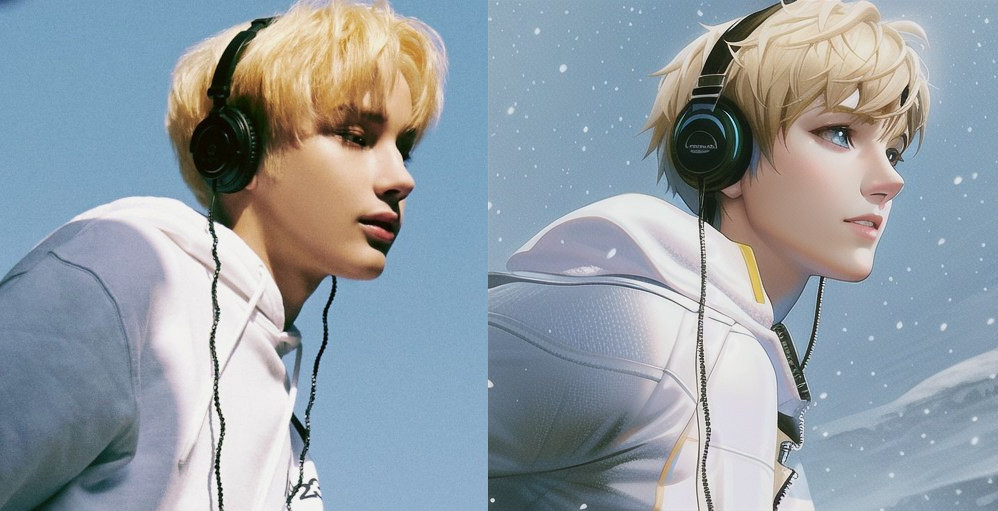
I. Which kind of tools can help make a cartoon out of a picture?
Cartoonization software refers to specialized tools that enable users to convert ordinary images into stunning cartoon representations. These programs employ sophisticated algorithms and artificial intelligence to analyze and reinterpret the visual elements of a picture, giving it a distinctive animated appearance. Some notable software options in this field include Adobe Photoshop, Cartoon Photo, and ToonApp, each offering a unique set of features and customization options.
a) Anime Myself
When it comes to photo to anime converters, AnimeMyself is the gold standard. AnimeMyself works by allowing users to upload a photo, which the app then transforms into five different anime variations using a custom, fine-tuned AI model.
b) Meitu (Mobile App)
Meitu is a Chinese filter mobile app with a focus on beauty enhancement through AI. The app has exploded in popularity. It has gone viral on social media several times.
c) Imageenhan
This powerful website allows users to quickly and easily transform ordinary photos into stunning cartoon-like images. It offers a simple and efficient way to achieve cartoon-like transformations with its intuitive interface and wide range of filters and effects. It doesn’t matter if you are a professional artist or a casual user, Imageenhan Cartoonizer is the ideal choice for creating unique and fun cartoon effects.
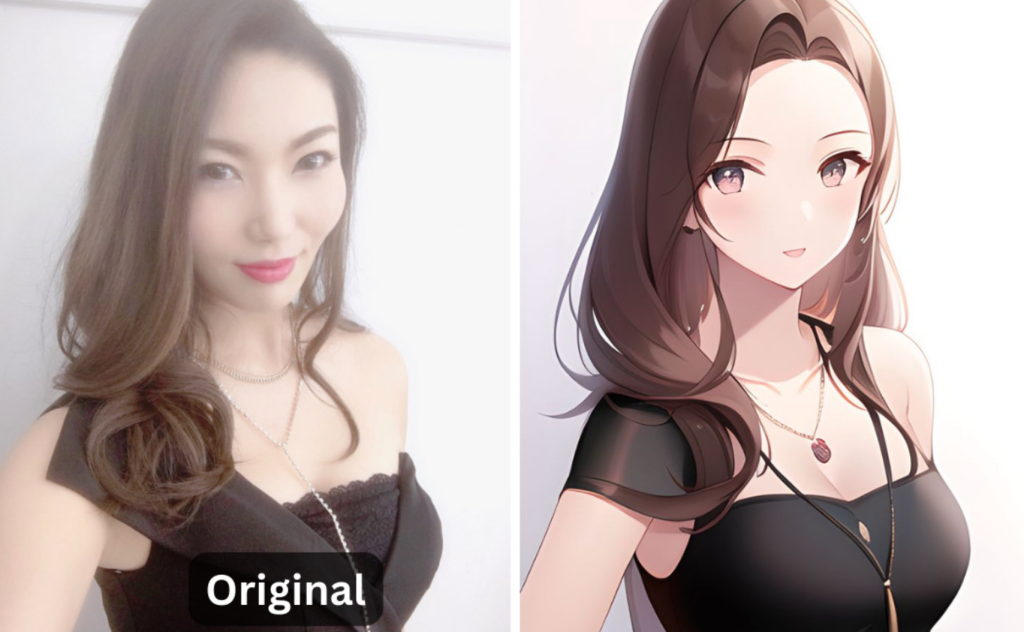
II. How do you make a cartoon out of a picture?
Step 1: Select your software of choice
Firstly, begin by choosing a cartoonization software that suits your needs and preferences. Consider factors such as user-friendliness, available tools, and customization options.
Step 2: Import your image
Also, most cartoonization software allows you to import your picture directly into the program. Simply navigate to the “Import” or “Open” option and select the desired image from your computer or device.
Step 3: Adjust settings and filters
Explore the software’s settings and filters to enhance and stylize your image. Experiment with color adjustments, line thickness, and artistic effects to give your picture a distinct cartoon-like appearance. Some software options also offer specific cartoon styles or templates for added convenience.
Step 4: Fine-tune details
Take advantage of the software’s editing tools to refine and perfect your cartoon image. This may involve adjusting the brightness and contrast, removing unwanted objects, or adding artistic elements, such as speech bubbles or comic book-style captions.
Step 5: Preview and save
Before finalizing your masterpiece, utilize the software’s preview feature to ensure you are satisfied with the cartoonization outcome. Once complete, save your cartoon image in your desired format, ready for sharing or further artistic endeavours.
IV. imageenhan AI Cartoonizer – Your Top Choice as a Free Alternative to “turn my picture into cartoon”
AI Cartoonizer from ImageEnhan is a free photo-to-cartoon converter that specializes in AI-powered image-to-cartoon transformations. It utilizes cutting-edge AI algorithms to analyze your images and convert them into captivating artworks in a delightful cartoon style. Through the use of stylistic elements, AI technology adds a unique visual interpretation to your photos while preserving the essence of the original image.
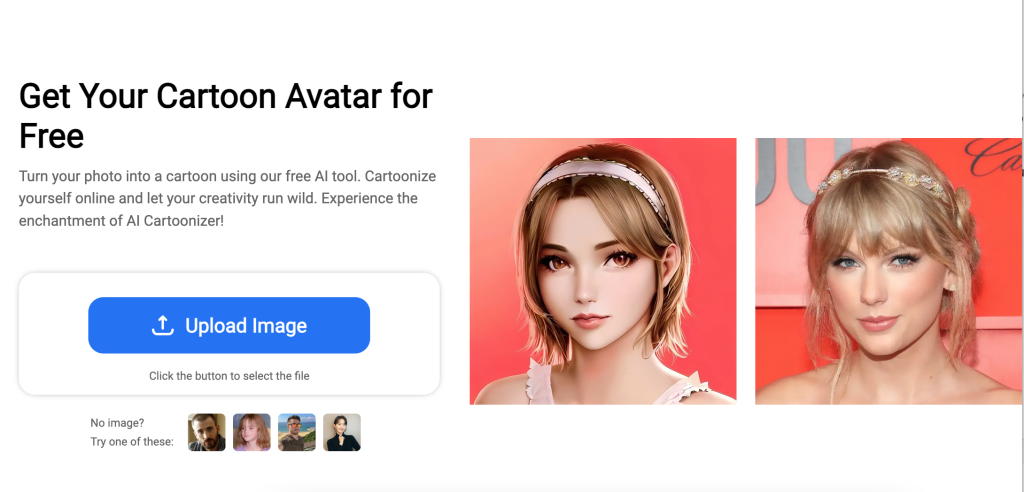
- Free to Use: imageenhan AI Cartoonizer is completely free of charge, allowing users to enhance their anime images without any financial burden.
- Ensured Security: imageenhan AI Cartoonizer prioritizes the safety and privacy of our users. All images uploaded to our platform are encrypted and stored securely, ensuring confidentiality.
- Convenient and User-Friendly: imageenhan AI Cartoonizer offers a convenient and hassle-free experience. With a simple and intuitive interface, users can easily navigate through the process of enhancing their anime images.
- Fast Processing Speed: With its powerful infrastructure, imageenhan AI Cartoonizer ensures fast processing speed, minimizing waiting time for users. The quick turnaround allows for efficient workflow and timely completion of projects.
Whether you’re an artist aiming to infuse a fresh twist into your artwork or simply someone who loves creating fun, unique cartoon images, try Imageenhan AI Cartoonizer to make a cartoon out of a picture!
V. How do you use Imageenhan to turn a photo into a cartoon?
Now, let’s quickly go over the basic steps for turning a photo into a cartoon by using the imageenhan AI Cartoonizer online .
Step 1.
Go to the Image Enhancer website and access the AI Cartoonizer. Use the Upload Image button to select and upload an image. Alternatively, you can click on any of the images below to use them instead.
Step 2.
Then, after selecting the image you want to use from your device, navigate to the right sidebar and click on any feature you wish to use. Adjust the settings according to your preferences.
Step 3.
Once you are satisfied with the adjustments, click on the Download button to save the edited image. Choose the desired format (JPG or PNG) and also adjust the image quality if needed before clicking on the Download button.
Make a cartoon out of a picture is an exciting and rewarding process that allows individuals to unleash their creativity and imbue everyday images with a touch of whimsy. With the help of specialized cartoonization software, turning regular pictures into captivating cartoons becomes accessible to all. So, grab your favourite software, embrace your artistic vision, and watch as your pictures come to life in a world of animated storytelling. Let your imagination soar!