Watermarks are often used to protect the copyrights of images and videos. However, there are times when you may need to remove these watermarks for various purposes. In this blog post, we will explore five reliable and user-friendly watermark remover websites specializing in removing watermarks. Also, we will discuss the advantages and disadvantages of each website, helping you choose the most suitable one for your needs.
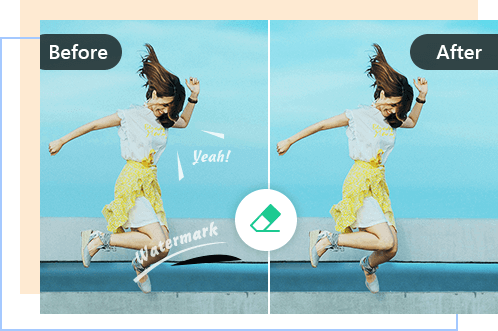
I. Who is the Primary Audience for Watermark Remover?
AI watermark remover could be helpful if you are…
- Content Creators and Professionals:
AI-based watermark remover is particularly useful for content creators such as photographers, graphic designers, and artists who often need to protect their work while showcasing it online. By effectively eliminating watermarks, these professionals can present their content more elegantly without compromising its visibility and quality. Thus, this allows them to promote their work seamlessly and attract a wider audience.
- Online Publishers:
Online publishers, including bloggers, journalists, and website owners, face challenges when dealing with watermarked images used on their platforms. AI-powered watermark removal can assist these publishers in enhancing the visual experience of their websites or articles, making them more appealing to readers. By eradicating watermarks, the content becomes more professional and aesthetically pleasing, thereby improving engagement and user satisfaction.
- Digital Media and Advertising Agencies:
Digital media and advertising agencies commonly use watermarks to protect their copyrighted materials and maintain brand integrity. However, it may be necessary to share or repurpose content without the watermark during collaborative projects or promotional campaigns. Here, AI Watermark Remover can enable agencies to easily remove watermarks, ensuring seamless collaboration and consistent branding across various channels.
- Social Media Users:
Watermarked images in social media posts may negatively impact the overall visual appeal. AI-driven watermark removal tools provide an efficient way for social media users, influencers, and individuals to enhance the aesthetic appeal of their posts. Removing watermarks enables them to maintain a cohesive visual style and deliver a more professional and engaging social media presence.
II. Top 5 Watermark Remover online
1. Remove.ai

Remove.ai is an advanced platform that harnesses the power of AI to effectively remove watermarks from images and videos. Specifically designed to address the complex challenge of watermark removal, it employs sophisticated AI algorithms to ensure a smooth and seamless process. The result is top-notch content that is free from any watermarks while maintaining excellent quality.
| Pros | Cons |
| +Simple to use with a drag-and-drop feature. +Offers a high degree of precision in watermark removal. +Can handle multiple file types and sizes. | -Although it offers free services, more advanced features or larger file handling may require a premium subscription. -The processing speed may vary depending on the file size and internet connection. |
2. Watermark Remover Online

Watermark Remover Online is an advanced AI-powered tool designed specifically for removing watermarks, logos, and subtitles from both images and videos. Renowned for its effectiveness and quick processing, this tool delivers flawless results without laborious manual editing.
| Pros | Cons |
| +Swift processing speed makes it an excellent tool for quick edits. +Allows for customization of the removal intensity. +Capable of handling various content types. | -Some features, like batch processing or larger file handling, may require a paid subscription. -The tool’s performance can be dependent on the complexity of the watermark and the quality of the original content. |
3. Unscreen

Unscreen is a distinctive AI-driven tool that goes beyond watermark removal by providing the additional benefit of removing backgrounds from videos. Leveraging its cutting-edge AI technology, Unscreen ensures the delivery of top-notch outcomes, regardless of the user’s level of expertise in editing.
| Pros | Cons |
| +Provides dual functionalities: watermark and background removal. +No limit on the number of videos you can process. +Easy to use, requiring no prior technical knowledge. | -While the basic features are free, some advanced options might require a premium subscription. -Depending on the complexity of the video, the processing time can vary. |
4. Pixlr

Pixlr is an extensive web-based photo editing platform that caters to a wide range of image editing requirements, including removing watermarks. Renowned for its robust features and intuitive interface, Pixlr seamlessly integrates AI capabilities with manual editing tools to ensure the production of exceptional, watermark-free images.
| Pros | Cons |
| +Comprehensive editing platform that caters to a wide range of editing needs. +Allows for greater control over edits with manual tools. +Provides a host of additional features like templates and effects. | -Some advanced features and ad-free editing require a premium subscription. -There’s a steeper learning curve compared to platforms that only offer watermark removal. |
5. Inpaint

Inpaint is a powerful AI-driven tool specifically created for photo restoration and object removal, including the removal of watermarks. Also, It utilizes advanced AI algorithms to effectively and efficiently eradicate undesired elements from photographs while maintaining the authenticity and integrity of the original image.
| Pros | Cons |
| + Can remove a variety of objects, not just watermarks. + Supports batch processing, an advantage when handling multiple files. + High-quality output maintains the original aesthetics of the image. | -Though it offers a free version, some premium features require payment. -The user interface might be less intuitive compared to some other platforms. |
III. Try Watermark Remover in Image Enhancer
Suppose you need a simple website to remove the watermarks easier and faster. In that case, we present to you a user-friendly and efficient online platform, which is designed specifically for removing watermarks, imageenhan Watermark Remover. With just a single click, you can obtain AI-generated watermark-free images without incurring any additional charges. Here are reasons why imageenhan Watermark Remover is the ideal choice for all your watermark removal needs.
Simplicity and Speed:
Imageenhan Watermark Remover boasts a simple and intuitive design, ensuring a seamless user experience. Whether you are a tech-savvy professional or a casual user, the straightforward interface allows everyone to navigate through the process effortlessly.
AI-Powered Watermark Removal:
Powered by cutting-edge artificial intelligence technology, Imageenhan Watermark Remover guarantees exceptional results in watermark removal. The AI model has been trained extensively, enabling it to recognize and eliminate watermarks efficiently, while preserving the image’s original quality.
No Additional Charges:
One of the major advantages of using Imageenhan Watermark Remover is its commitment to providing a cost-free service. Unlike many other platforms, we prioritize accessibility and convenience. There are no hidden charges or subscription fees associated with using our watermark removal service.
IV. How to Use Watermark Remover in Image Enhancer
To remove watermarks from images, follow these steps using the website https://www.imageenhan.com/watermark-remover-online.
Step 1. First, visit the website by clicking on the provided link. Once you have accessed the website, you will find an intuitive and user-friendly interface.

Step 2. Then, click on the “Upload Image” button to select the image file from your device that contains the watermark you want to remove.

Step 3. After uploading the image, the website will start processing it to detect and remove the watermark automatically. Depending on the size and complexity of the image, the process may take a few moments. Please be patient and avoid interrupting the process.
Step 4. Once the process is complete, the website will display the watermark-free version of your image. Good to go 🙂
Conclusion
When removing watermarks from images and videos, these top five watermark remover websites offer reliable options that cater to different needs. Whether you require a simple and quick solution or advanced editing capabilities, you can find the right website based on your preferences and budget. If you are not satisfied with the pixel quality of the photo after removing the watermark, you can utilize Image Upscaler, which offers up to 16x enhancement. Consider the advantages and disadvantages mentioned in this blog to make an informed decision.
Notice:
It is important to note that our website offers a solution for those who need to remove watermarks from their own images or for legitimate purposes such as restoring old photographs or Personal use. However, it is crucial to respect copyright laws and not use this service to remove watermarks from copyrighted images without proper authorization. Always ENSURE You have the necessary Rights or Permissions before users.