If you want to use the crop picture to passport size function, you can visit our website imageenhan.com—Passport Size Photo Maker
Introduction
Most identification photos share similar requirements, such as background color, postures, facial expressions, dress code, etc, but the photo size standards vary from certificate to certificate. With the launch of online application and electronic passports, you can resize a pre-arranged photo to passport photo size and it would be acceptable in some cases. The problem is how to achieve it. Drive all the way to find a photo studio? Hire a photographer? Purchase and install a complicated editing application? However, not all alteration is permitted. In this passage, we are going to introduce some proven ways to crop picture to passport size. No matter what photo editing level you are at, there must be a perfect passport photo resizer for you.
First of all, you have to find out the exact photo size. Taking the U.S. passport as an example, here are detailed dimension requirements.
| Digital version | Printed version | |
| Size | 2 x 2 inches (51×51 mm) | 2 x 2 inches (51×51 mm) |
| Pixels | 600-1200 | / |
| Aspect Ratio | 1:1 | 1:1 |
| Head Size | 1.29 inches | 1.29 inches |
| Resolution | ≥600 PPI | / |
| Format | jpeg | / |
| File Size | 10KB–240KB | / |
Crop picture to passport size with Dedicated App
There are dedicated apps that are equipped with built-in photo resizers, which works fast.
Photoshop
Photoshop is a powerful image-processing tool, not to mention a crop picture to passport size. Here’s how it works.
Step 1: Insert photos.
Firstly, click the “File” button on the top menu and “open”. Choose the photo that you want to crop.
Step 2: Crop photos.
Select the “Crop” icon at the left side toolbar. Crop picture to passport size by entering a value for the “Width” and “Height” at the top or use the “Image > Image Size” to input the values.
You can also crop it by dragging the mouse to zoom and crop over the area of the image. Hit the Enter key on the keyboard to finish after selection.
Step 3: Save photos.
Click the “File” button and choose “Save As”. Select the required file type (usually JPEG or PNG) and click “Save” to finish.
GIMP
If you don’t plan to pay the Photoshop subscription fee, GIMP is a good alternative. It is free software that suits Linux, macOS, Windows and other operating systems. This is an open-source tool and you have to download it first. With a variety of customization options and plugins, you can crop picture to passport size by the following steps.
Step 1: Insert photos.
Click “File” button at the top and then choose the original identification photo from your computer.
Step 2: Scale the photos.
To make it more comfortable to crop the picture, it is recommended to change the width to desired values, like 600 pixels. This can be done by clicking the “Scale Image” under the Image panel. Input “600” in the box beside “width” and click “Scale” to apply the change.
Step 3: Crop photos.
To resize the passport photo, you have to select the areas you want. Click the simple slash (/) Key to arouse the search box. Type “rectangle select” in the box and double-click on it. Drag the mouse on the picture until there is a small rectangle. Modify the “Size” in the left-side toolbar. Check the “Fixed Aspect Ratio” above and hit Enter. If you are not making a 1:1 photo, don’t check the box. All these steps aim to customize the size of your selection tool. Move the prepared rectangle over the image and circle the main part according to the passport photo size requirements. Once selected, follow “Image > Crop” on the top menu to finish.
Step 4: Save photos.
Click the “File” button and choose “Save As”. Select the required file type and click “Save” to finish.
Crop picture to passport size with Microsoft Tool
Photoshop might be costly and strange to novices. Good news is that there are also some common tools that can crop picture to passport size. If you have installed Word or Paint on your computer, the following introduction might help you.
Microsoft Word
Microsoft Word is known as the best tool to process words and create document creation. Moreover, it can also crop picture to passport size and the process is quite simple.
Step 1: Insert photos.
Firstly, import the photo to a Word document by following the path: Insert > Pictures > Insert Pictures From This Device. Choose the photo that you want to use and click the “Insert” button.
Step 2: Resize photos.
After importing the photo, you are ready to edit the photo. Make sure the picture is selected and the “Picture Format” menu is active at the top toolbar. If there is no “Picture Format”, double-click the image and it will show up.
Click the “Crop > Crop Ratio > Square: 1:1” and then input 2 inches (or 5.1 cm) for height and width. If you are resizing photo for non-American passports, choose the right ratio and input the required size.
Please note that if you change either height or width, the other one will change accordingly due to the selected aspect ratio. That is to say, you can’t change both proportions at the same time. Luckily, it allows users to manually resize the photo if there is no desired picture ratio. Click anywhere outside the picture to unselect it and right-click on it. Choose “Size and Position” in the pop-out menu. Then you can uncheck the “Lock aspect ratio” and customize the photo height and width.
Step 3: Save photos.
Now you get the proper crop picture to passport size. Click “File > Print” to print it out and cut the paper. If you would like to save it as image file, Microsoft Word can also achieve it. Double-click on the picture and choose “Compress Pictures” on the top menu. Ckeck the box in front of “Delete cropped areas of pictures” and click “OK”. Right-click on the image and choose “Save as Picture”. Choose where you want to save it, file name, file type and click “Save”. Everything is done.
Microsoft Paint
Paint is a simple Windows image editor that is equipped with basic and essential tools, including photo resizer. You can crop picture to passport size by the following steps.
Step 1: Insert photos.
Firstly, click the “File” button on the top menu and “open”. Choose the photo that you want to crop.
Step 2:Crop photos.
To crop picture to passport size, click “Select >Rectangle” feature (marked as No.1) and select the area you want. And then click the “Crop” button (marked as No.2). However, you are not sure whether your selection meets the required passport photo size. Next, click the “Resize and skew” button (marked as No.3). Choose “Pixels” to see the values of the cropped photo. For example, the digital US passport photo must be 600 – 1200 pixels and 1:1 aspect ratio. If it does not meet the requirement, please continue resizing. In this case, you might have to adjust it through several attempts.
Step 3: Save photos.
Click the “File” button and choose “Save As”. Select the required file type (usually JPEG or PNG) and click “Save” to finish.
Notes:
Unlike the tools above, Microsoft Paint is unable to input exact values to adjust height and width and it’s hard to make a fully compliant dimensions, which adds to the possibility of being rejected. Therefore, although it is approved to use, it is not an ideal way to crop picture to passport size.
Crop picture to passport size Online
What we mention above are all manual editing tools. However, the most efficient method should be turning to a secure automatic tool. Many passport photo makers can adjust the height and width of the photo without sacrificing clarity. What is the best choice? It should crop to standard size automatically and ensure compliance and acceptability.
If you want to skip troublesome download and installation, you can crop picture to passport size online.
To make your search easier for these programs, we have picked the top 5 popular ones.
123PassportPhoto
This is a feature-packed online tool that facilitates creating a passport photo. Using the tool you can crop picture to passport size and the required size of the image country wise is already defined on the site. You just need to choose the country and the ID photo type you want. Images less than 10MB and smaller than 4000 X 3000 pixels should be added to the site to get the right size photo. JPG and JPEG are acceptable formats. Once the image is added, you can crop it and also choose the white background enhancement. The processed image can be downloaded for printing purposes or as a single image for online use.
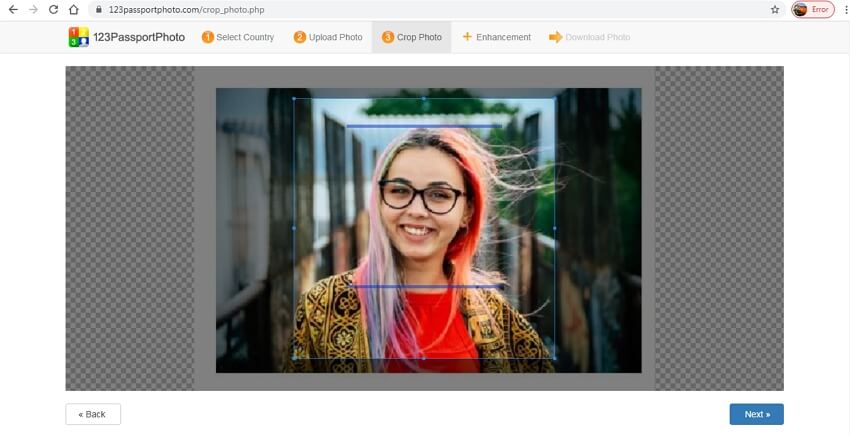
Pros:
- The passport size measurements are already defined
- Option to crop and enhance to use a white background
- You can download the processed picture for printing or online use.
Cons:
- Only JPG and JPEG are the supported formats
- You must upload images with a fixed size: a maximum of 10MB and dimensions of 4000 X 3000 pixels.
Persofoto
You can use this popular online passport picture and ID generator to upload an image from your system and convert it into a passport-size photo.Additionally, the program also has a webcam option where you can use the built-in timer to capture a good passport size photo for yourself. After selecting the picture, you can move its position, rotate it, and enable the mask option. You can then download the processed picture from the program.
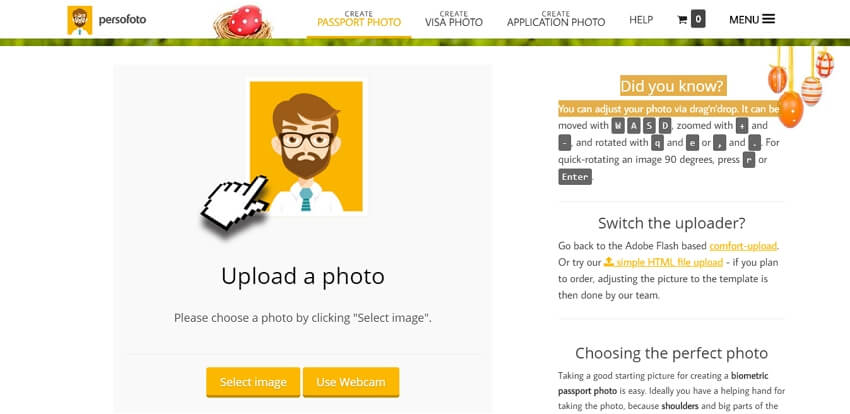
Pros:
- Program with a simple and user-friendly interface
- Option to capture an image using Webcam
Con:
- No option for batch processing
Online Passport Photo
This is free to use tool that works from your browser and facilitates crop picture to passport size. The program supports creating images as per automatic configuration for different countries. You can either add the image from your local system or even capture one with the built-in camera (mobile version). The system supports file sizes up to 10MB and accepts JPG, JPEG, PNG, and GIF formats. You can crop the added image as needed and, after previewing, download the passport-size photo. You can also choose to receive the image via email.
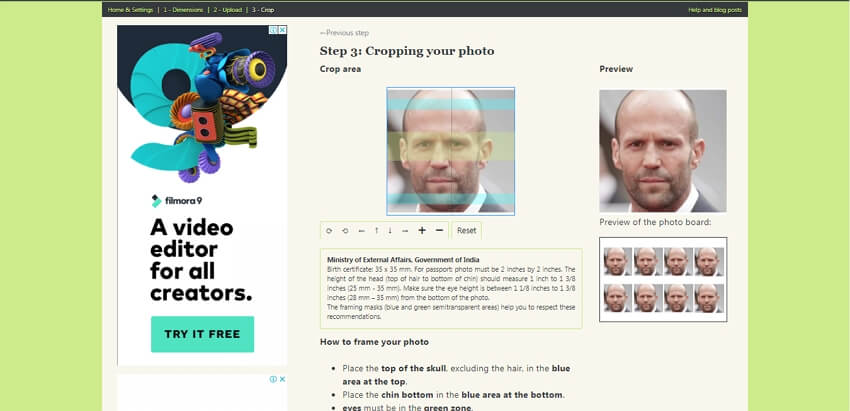
Pros:
- Supports, JPG, JPEG, PNG, and GIF format
- Using the tool on the mobile allows capturing the photo using the camera
- Country-wise passport size photo measurements pre-defined
Con:
- The system supports a maximum size of 10MB.
Make Passport Photo
Using this online tool you can crop picture to passport size in a few quick steps. You can select from pre-defined sizes for various document types across different countries to create the required photos. Once you add and upload the image, you can crop, rotate, and adjust the exposure by changing the brightness, contrast, exposure, and saturation.There is an interesting Dress Up feature where you can add a choice of dress to your photo to make it look professional. Finally, once the image processing is complete, you can print and download it.
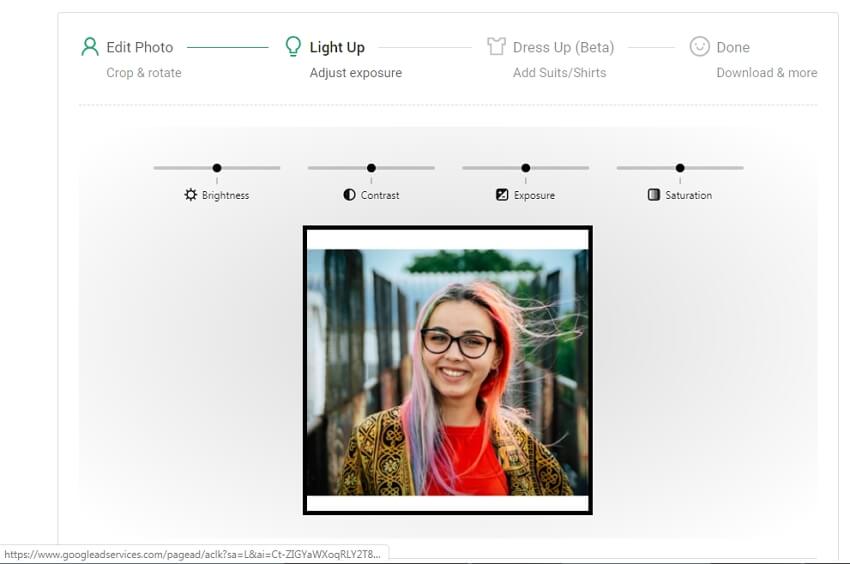
Pros:
- Create photos for different documents and different countries
- Allows to crop, rotate, and adjust exposure
- You can add a formal or a casual dress to your image
Con:
- You need to download the processed image.
Visafoto
Crop picture to passport size using this browser-based tool. You first need to select the country and the document type for which you are processing the file. After you add the image, the program automatically formats it to meet the size and other pre-defined requirements for the document. The processed file is available for preview after which you can make the payment and get it for internet submission or printing.
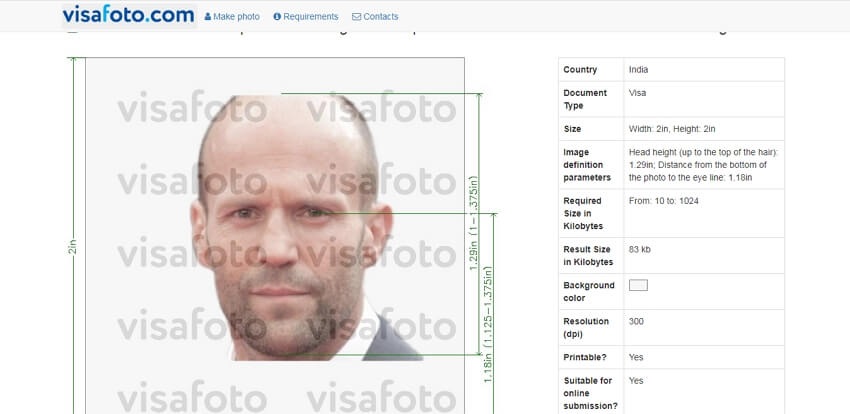
Pros:
- Multiple documents and countries supported
- Quick and simple interface
- Automatic formatting depending on the country and document you chose
Cons:
- No option for manual editing of the files
- You need to pay to download the images.
Conclusion
What if you have taken a perfect identification photo that only needs a size adjustment to be suitable for a passport?There are many proven ways to crop picture to passport size, such as offline applications like Photoshop, Microsoft Word, Paint and online resizers such as AiPassportPhotos. If you are familiar with the requirements and have confidence in manual selection, Photoshop would provide more possibilities but don’t use it to retouch your passport photos. If you have a limited budget, Word and Paint would help.
For a convenient and user-friendly option, we invite you to visit our site imageenhan.com—Passport Size Photo Maker to easily create your passport-sized photos.